2024 02 18 更新
手动制作autounattend.xml
https://schneegans.de/windows/unattend-generator/
------------------------------------
这里说一下该文件都做了什么 ( 往下看有截图, 有说明, 感兴趣的自己搞
界面语言使用简体中文、格式、键盘
x64
跳过windows11 安装需求检查 ( 例如 TPM、Secure Boot、
电脑名称 自动生成 ( 想指定的, 自己动手制作
时区设置 (默认根据第1条设置
硬盘分区 (擦除整个硬盘空间, 并重新分区. GPT分区模式、有RE分区。剩下的空间自动分为一个盘,即C盘。系统就安装在C盘。想整个D盘,可以。请等待自动化安装系统之后,再整。
Windows版本 ( Home版即家庭版 ( 想改的自己制作
用户账户设置 (这里就一个账户, likefruit ( 密码没有 ( 类型管理员 (默认登录
账户锁定原则 ( 默认就行
优化选项 (开启long path、禁用Windows启动声音、关闭app推荐建议、关闭weight
wifi设置 (跳过
个性化设置 (关闭所有
移除默认自带应用 例如小娜、xbox、news、地图、你的手机、日历 、、、(这里保留了闹钟、画图3d、记事本、查看图片
Windows防火墙设置 (默认就好
更多设置 (那就多了 (跳过就好
提交以上设置 ( 点击download file 即下载 autounattend.xml
打开下载好的文件autounattend.xml,使用notepad++ 替换 zh-Hans-CN 为 zh-CN ( 此项步骤为必须操作, 系统识别不了 zh-Hans-CN
------------------------------------
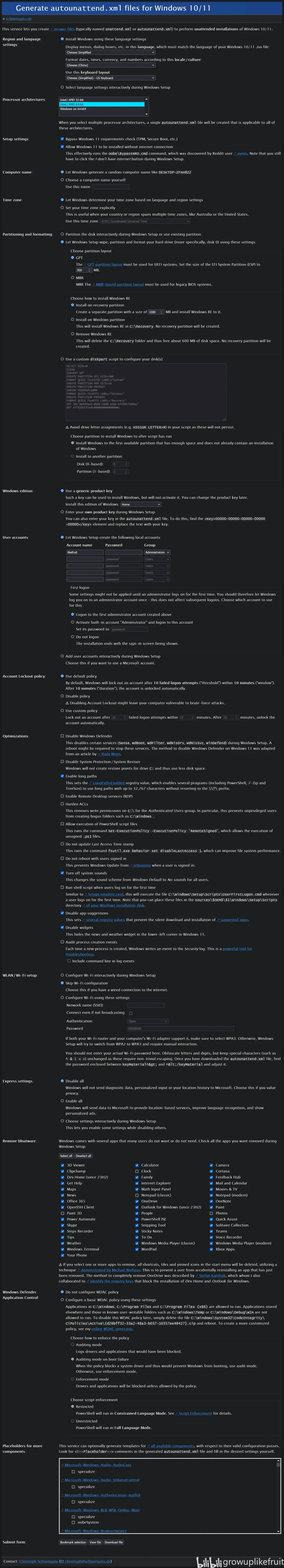
------------------------------------
视频教程
自动化安装Windows10系统 自动化安装Windows11系统 详细视频
https://www.bilibili.com/video/BV1g14y1W7jD/
包括:
如何下载Windows10系统
如何制作Windows10启动盘
使用VMware虚拟机演示无人值守安装Windows10系统
该视频同样适用于windows11 系统
----------------------------------------
--------
下面有直接可用的autounattend.xml
复制下方文本
桌面新建文本文件,重命名为 autounattend.xml
修改likefruit为自己想要的用户名即可。
密码为空。
直接复制的话,文本末尾会携带
作者:growuplikefruit https://www.bilibili.com/read/cv19671990 出处:bilibili
记得删掉
--------
<?xml version="1.0" encoding="utf-8"?>
<unattend xmlns="urn:schemas-microsoft-com:unattend" xmlns:wcm="http://schemas.microsoft.com/WMIConfig/2002/State">
<!--https://schneegans.de/windows/unattend-generator/?LanguageMode=Unattended&UILanguage=zh-CN&UserLocale=zh-CN&KeyboardLayout=0804%3A00000804&ProcessorArchitecture=amd64&BypassRequirementsCheck=true&BypassNetworkCheck=true&ComputerNameMode=Random&TimeZoneMode=Implicit&PartitionMode=Unattended&PartitionLayout=GPT&EspSize=300&RecoveryMode=Partition&RecoverySize=1000&WindowsEditionMode=Unattended&WindowsEdition=home&UserAccountMode=Unattended&AccountName0=likefruit&AccountPassword0=&AccountGroup0=Administrators&AccountName1=&AccountName2=&AccountName3=&AccountName4=&AutoLogonMode=Own&LockoutMode=Default&EnableLongPaths=true&TurnOffSystemSounds=true&DisableAppSuggestions=true&DisableWidgets=true&WifiMode=Skip&ExpressSettings=DisableAll&Remove3DViewer=true&RemoveCalculator=true&RemoveCamera=true&RemoveClipchamp=true&RemoveCortana=true&RemoveDevHome=true&RemoveFamily=true&RemoveFeedbackHub=true&RemoveGetHelp=true&RemoveInternetExplorer=true&RemoveMailCalendar=true&RemoveMaps=true&RemoveMathInputPanel=true&RemoveZuneVideo=true&RemoveNews=true&RemoveNotepad=true&RemoveOffice365=true&RemoveOneDrive=true&RemoveOneNote=true&RemoveOpenSSHClient=true&RemoveOutlook=true&RemovePaint=true&RemovePeople=true&RemovePowerAutomate=true&RemovePowerShellISE=true&RemoveQuickAssist=true&RemoveSkype=true&RemoveSnippingTool=true&RemoveSolitaire=true&RemoveStepsRecorder=true&RemoveStickyNotes=true&RemoveTeams=true&RemoveGetStarted=true&RemoveToDo=true&RemoveVoiceRecorder=true&RemoveWeather=true&RemoveWindowsMediaPlayer=true&RemoveZuneMusic=true&RemoveWindowsTerminal=true&RemoveWordPad=true&RemoveXboxApps=true&RemoveYourPhone=true&WdacMode=Skip-->
<settings pass="offlineServicing"></settings>
<settings pass="windowsPE">
<component name="Microsoft-Windows-International-Core-WinPE" processorArchitecture="amd64" publicKeyToken="31bf3856ad364e35" language="neutral" versionScope="nonSxS">
<SetupUILanguage>
<UILanguage>zh-CN</UILanguage>
</SetupUILanguage>
<InputLocale>0804:00000804</InputLocale>
<SystemLocale>zh-CN</SystemLocale>
<UILanguage>zh-CN</UILanguage>
<UserLocale>zh-CN</UserLocale>
</component>
<component name="Microsoft-Windows-Setup" processorArchitecture="amd64" publicKeyToken="31bf3856ad364e35" language="neutral" versionScope="nonSxS">
<ImageInstall>
<OSImage>
<InstallTo>
<DiskID>0</DiskID>
<PartitionID>3</PartitionID>
</InstallTo>
</OSImage>
</ImageInstall>
<UserData>
<ProductKey>
<Key>YTMG3-N6DKC-DKB77-7M9GH-8HVX7</Key>
</ProductKey>
<AcceptEula>true</AcceptEula>
</UserData>
<RunSynchronous>
<RunSynchronousCommand wcm:action="add">
<Order>1</Order>
<Path>cmd.exe /c ">>"X:\diskpart.txt" echo SELECT DISK=0"</Path>
</RunSynchronousCommand>
<RunSynchronousCommand wcm:action="add">
<Order>2</Order>
<Path>cmd.exe /c ">>"X:\diskpart.txt" echo CLEAN"</Path>
</RunSynchronousCommand>
<RunSynchronousCommand wcm:action="add">
<Order>3</Order>
<Path>cmd.exe /c ">>"X:\diskpart.txt" echo CONVERT GPT"</Path>
</RunSynchronousCommand>
<RunSynchronousCommand wcm:action="add">
<Order>4</Order>
<Path>cmd.exe /c ">>"X:\diskpart.txt" echo CREATE PARTITION EFI SIZE=300"</Path>
</RunSynchronousCommand>
<RunSynchronousCommand wcm:action="add">
<Order>5</Order>
<Path>cmd.exe /c ">>"X:\diskpart.txt" echo FORMAT QUICK FS=FAT32 LABEL="System""</Path>
</RunSynchronousCommand>
<RunSynchronousCommand wcm:action="add">
<Order>6</Order>
<Path>cmd.exe /c ">>"X:\diskpart.txt" echo CREATE PARTITION MSR SIZE=16"</Path>
</RunSynchronousCommand>
<RunSynchronousCommand wcm:action="add">
<Order>7</Order>
<Path>cmd.exe /c ">>"X:\diskpart.txt" echo CREATE PARTITION PRIMARY"</Path>
</RunSynchronousCommand>
<RunSynchronousCommand wcm:action="add">
<Order>8</Order>
<Path>cmd.exe /c ">>"X:\diskpart.txt" echo SHRINK MINIMUM=1000"</Path>
</RunSynchronousCommand>
<RunSynchronousCommand wcm:action="add">
<Order>9</Order>
<Path>cmd.exe /c ">>"X:\diskpart.txt" echo FORMAT QUICK FS=NTFS LABEL="Windows""</Path>
</RunSynchronousCommand>
<RunSynchronousCommand wcm:action="add">
<Order>10</Order>
<Path>cmd.exe /c ">>"X:\diskpart.txt" echo CREATE PARTITION PRIMARY"</Path>
</RunSynchronousCommand>
<RunSynchronousCommand wcm:action="add">
<Order>11</Order>
<Path>cmd.exe /c ">>"X:\diskpart.txt" echo FORMAT QUICK FS=NTFS LABEL="Recovery""</Path>
</RunSynchronousCommand>
<RunSynchronousCommand wcm:action="add">
<Order>12</Order>
<Path>cmd.exe /c ">>"X:\diskpart.txt" echo SET ID="de94bba4-06d1-4d40-a16a-bfd50179d6ac""</Path>
</RunSynchronousCommand>
<RunSynchronousCommand wcm:action="add">
<Order>13</Order>
<Path>cmd.exe /c ">>"X:\diskpart.txt" echo GPT ATTRIBUTES=0x8000000000000001"</Path>
</RunSynchronousCommand>
<RunSynchronousCommand wcm:action="add">
<Order>14</Order>
<Path>cmd.exe /c ">>"X:\diskpart.log" diskpart.exe /s "X:\diskpart.txt""</Path>
</RunSynchronousCommand>
<RunSynchronousCommand wcm:action="add">
<Order>15</Order>
<Path>reg.exe add "HKLM\SYSTEM\Setup\LabConfig" /v BypassTPMCheck /t REG_DWORD /d 1 /f</Path>
</RunSynchronousCommand>
<RunSynchronousCommand wcm:action="add">
<Order>16</Order>
<Path>reg.exe add "HKLM\SYSTEM\Setup\LabConfig" /v BypassSecureBootCheck /t REG_DWORD /d 1 /f</Path>
</RunSynchronousCommand>
<RunSynchronousCommand wcm:action="add">
<Order>17</Order>
<Path>reg.exe add "HKLM\SYSTEM\Setup\LabConfig" /v BypassStorageCheck /t REG_DWORD /d 1 /f</Path>
</RunSynchronousCommand>
<RunSynchronousCommand wcm:action="add">
<Order>18</Order>
<Path>reg.exe add "HKLM\SYSTEM\Setup\LabConfig" /v BypassCPUCheck /t REG_DWORD /d 1 /f</Path>
</RunSynchronousCommand>
<RunSynchronousCommand wcm:action="add">
<Order>19</Order>
<Path>reg.exe add "HKLM\SYSTEM\Setup\LabConfig" /v BypassRAMCheck /t REG_DWORD /d 1 /f</Path>
</RunSynchronousCommand>
<RunSynchronousCommand wcm:action="add">
<Order>20</Order>
<Path>reg.exe add "HKLM\SYSTEM\Setup\LabConfig" /v BypassDiskCheck /t REG_DWORD /d 1 /f</Path>
</RunSynchronousCommand>
</RunSynchronous>
</component>
</settings>
<settings pass="generalize"></settings>
<settings pass="specialize">
<component name="Microsoft-Windows-Deployment" processorArchitecture="amd64" publicKeyToken="31bf3856ad364e35" language="neutral" versionScope="nonSxS">
<RunSynchronous>
<RunSynchronousCommand wcm:action="add">
<Order>1</Order>
<Path>reg.exe add "HKLM\SOFTWARE\Microsoft\Windows\CurrentVersion\OOBE" /v BypassNRO /t REG_DWORD /d 1 /f</Path>
</RunSynchronousCommand>
<RunSynchronousCommand wcm:action="add">
<Order>2</Order>
<Path>cmd.exe /c ">>"%TEMP%\remove-packages.txt" echo Microsoft.Microsoft3DViewer"</Path>
</RunSynchronousCommand>
<RunSynchronousCommand wcm:action="add">
<Order>3</Order>
<Path>cmd.exe /c ">>"%TEMP%\remove-packages.txt" echo Microsoft.WindowsCalculator"</Path>
</RunSynchronousCommand>
<RunSynchronousCommand wcm:action="add">
<Order>4</Order>
<Path>cmd.exe /c ">>"%TEMP%\remove-packages.txt" echo Microsoft.WindowsCamera"</Path>
</RunSynchronousCommand>
<RunSynchronousCommand wcm:action="add">
<Order>5</Order>
<Path>cmd.exe /c ">>"%TEMP%\remove-packages.txt" echo Clipchamp.Clipchamp"</Path>
</RunSynchronousCommand>
<RunSynchronousCommand wcm:action="add">
<Order>6</Order>
<Path>cmd.exe /c ">>"%TEMP%\remove-packages.txt" echo Microsoft.549981C3F5F10"</Path>
</RunSynchronousCommand>
<RunSynchronousCommand wcm:action="add">
<Order>7</Order>
<Path>reg.exe delete "HKLM\SOFTWARE\Microsoft\WindowsUpdate\Orchestrator\UScheduler_Oobe\DevHomeUpdate" /f</Path>
</RunSynchronousCommand>
<RunSynchronousCommand wcm:action="add">
<Order>8</Order>
<Path>cmd.exe /c ">>"%TEMP%\remove-packages.txt" echo MicrosoftCorporationII.MicrosoftFamily"</Path>
</RunSynchronousCommand>
<RunSynchronousCommand wcm:action="add">
<Order>9</Order>
<Path>cmd.exe /c ">>"%TEMP%\remove-packages.txt" echo Microsoft.WindowsFeedbackHub"</Path>
</RunSynchronousCommand>
<RunSynchronousCommand wcm:action="add">
<Order>10</Order>
<Path>cmd.exe /c ">>"%TEMP%\remove-packages.txt" echo Microsoft.GetHelp"</Path>
</RunSynchronousCommand>
<RunSynchronousCommand wcm:action="add">
<Order>11</Order>
<Path>cmd.exe /c ">>"%TEMP%\remove-caps.txt" echo Browser.InternetExplorer"</Path>
</RunSynchronousCommand>
<RunSynchronousCommand wcm:action="add">
<Order>12</Order>
<Path>cmd.exe /c ">>"%TEMP%\remove-packages.txt" echo microsoft.windowscommunicationsapps"</Path>
</RunSynchronousCommand>
<RunSynchronousCommand wcm:action="add">
<Order>13</Order>
<Path>cmd.exe /c ">>"%TEMP%\remove-packages.txt" echo Microsoft.WindowsMaps"</Path>
</RunSynchronousCommand>
<RunSynchronousCommand wcm:action="add">
<Order>14</Order>
<Path>cmd.exe /c ">>"%TEMP%\remove-caps.txt" echo MathRecognizer"</Path>
</RunSynchronousCommand>
<RunSynchronousCommand wcm:action="add">
<Order>15</Order>
<Path>cmd.exe /c ">>"%TEMP%\remove-packages.txt" echo Microsoft.ZuneVideo"</Path>
</RunSynchronousCommand>
<RunSynchronousCommand wcm:action="add">
<Order>16</Order>
<Path>cmd.exe /c ">>"%TEMP%\remove-packages.txt" echo Microsoft.BingNews"</Path>
</RunSynchronousCommand>
<RunSynchronousCommand wcm:action="add">
<Order>17</Order>
<Path>cmd.exe /c ">>"%TEMP%\remove-packages.txt" echo Microsoft.WindowsNotepad"</Path>
</RunSynchronousCommand>
<RunSynchronousCommand wcm:action="add">
<Order>18</Order>
<Path>reg.exe load "HKU\mount" "C:\Users\Default\NTUSER.DAT"</Path>
</RunSynchronousCommand>
<RunSynchronousCommand wcm:action="add">
<Order>19</Order>
<Path>reg.exe add "HKU\mount\Software\Microsoft\Notepad" /v ShowStoreBanner /t REG_DWORD /d 0 /f</Path>
</RunSynchronousCommand>
<RunSynchronousCommand wcm:action="add">
<Order>20</Order>
<Path>reg.exe unload "HKU\mount"</Path>
</RunSynchronousCommand>
<RunSynchronousCommand wcm:action="add">
<Order>21</Order>
<Path>cmd.exe /c ">>"%TEMP%\remove-packages.txt" echo Microsoft.MicrosoftOfficeHub"</Path>
</RunSynchronousCommand>
<RunSynchronousCommand wcm:action="add">
<Order>22</Order>
<Path>cmd.exe /c "del "C:\Users\Default\AppData\Roaming\Microsoft\Windows\Start Menu\Programs\OneDrive.lnk""</Path>
</RunSynchronousCommand>
<RunSynchronousCommand wcm:action="add">
<Order>23</Order>
<Path>cmd.exe /c "del "C:\Windows\System32\OneDriveSetup.exe""</Path>
</RunSynchronousCommand>
<RunSynchronousCommand wcm:action="add">
<Order>24</Order>
<Path>cmd.exe /c "del "C:\Windows\SysWOW64\OneDriveSetup.exe""</Path>
</RunSynchronousCommand>
<RunSynchronousCommand wcm:action="add">
<Order>25</Order>
<Path>reg.exe load "HKU\mount" "C:\Users\Default\NTUSER.DAT"</Path>
</RunSynchronousCommand>
<RunSynchronousCommand wcm:action="add">
<Order>26</Order>
<Path>reg.exe delete "HKU\mount\Software\Microsoft\Windows\CurrentVersion\Run" /v OneDriveSetup /f</Path>
</RunSynchronousCommand>
<RunSynchronousCommand wcm:action="add">
<Order>27</Order>
<Path>reg.exe unload "HKU\mount"</Path>
</RunSynchronousCommand>
<RunSynchronousCommand wcm:action="add">
<Order>28</Order>
<Path>cmd.exe /c ">>"%TEMP%\remove-packages.txt" echo Microsoft.Office.OneNote"</Path>
</RunSynchronousCommand>
<RunSynchronousCommand wcm:action="add">
<Order>29</Order>
<Path>cmd.exe /c ">>"%TEMP%\remove-caps.txt" echo OpenSSH.Client"</Path>
</RunSynchronousCommand>
<RunSynchronousCommand wcm:action="add">
<Order>30</Order>
<Path>reg.exe delete "HKLM\SOFTWARE\Microsoft\WindowsUpdate\Orchestrator\UScheduler_Oobe\OutlookUpdate" /f</Path>
</RunSynchronousCommand>
<RunSynchronousCommand wcm:action="add">
<Order>31</Order>
<Path>cmd.exe /c ">>"%TEMP%\remove-caps.txt" echo Microsoft.Windows.MSPaint"</Path>
</RunSynchronousCommand>
<RunSynchronousCommand wcm:action="add">
<Order>32</Order>
<Path>cmd.exe /c ">>"%TEMP%\remove-packages.txt" echo Microsoft.Paint"</Path>
</RunSynchronousCommand>
<RunSynchronousCommand wcm:action="add">
<Order>33</Order>
<Path>cmd.exe /c ">>"%TEMP%\remove-packages.txt" echo Microsoft.People"</Path>
</RunSynchronousCommand>
<RunSynchronousCommand wcm:action="add">
<Order>34</Order>
<Path>cmd.exe /c ">>"%TEMP%\remove-packages.txt" echo Microsoft.PowerAutomateDesktop"</Path>
</RunSynchronousCommand>
<RunSynchronousCommand wcm:action="add">
<Order>35</Order>
<Path>cmd.exe /c ">>"%TEMP%\remove-caps.txt" echo Microsoft.Windows.PowerShell.ISE"</Path>
</RunSynchronousCommand>
<RunSynchronousCommand wcm:action="add">
<Order>36</Order>
<Path>cmd.exe /c ">>"%TEMP%\remove-caps.txt" echo App.Support.QuickAssist"</Path>
</RunSynchronousCommand>
<RunSynchronousCommand wcm:action="add">
<Order>37</Order>
<Path>cmd.exe /c ">>"%TEMP%\remove-packages.txt" echo MicrosoftCorporationII.QuickAssist"</Path>
</RunSynchronousCommand>
<RunSynchronousCommand wcm:action="add">
<Order>38</Order>
<Path>cmd.exe /c ">>"%TEMP%\remove-packages.txt" echo Microsoft.SkypeApp"</Path>
</RunSynchronousCommand>
<RunSynchronousCommand wcm:action="add">
<Order>39</Order>
<Path>cmd.exe /c ">>"%TEMP%\remove-packages.txt" echo Microsoft.ScreenSketch"</Path>
</RunSynchronousCommand>
<RunSynchronousCommand wcm:action="add">
<Order>40</Order>
<Path>cmd.exe /c ">>"%TEMP%\remove-packages.txt" echo Microsoft.MicrosoftSolitaireCollection"</Path>
</RunSynchronousCommand>
<RunSynchronousCommand wcm:action="add">
<Order>41</Order>
<Path>cmd.exe /c ">>"%TEMP%\remove-caps.txt" echo App.StepsRecorder"</Path>
</RunSynchronousCommand>
<RunSynchronousCommand wcm:action="add">
<Order>42</Order>
<Path>cmd.exe /c ">>"%TEMP%\remove-packages.txt" echo Microsoft.MicrosoftStickyNotes"</Path>
</RunSynchronousCommand>
<RunSynchronousCommand wcm:action="add">
<Order>43</Order>
<Path>reg.exe add "HKLM\SOFTWARE\Microsoft\Windows\CurrentVersion\Communications" /v ConfigureChatAutoInstall /t REG_DWORD /d 0 /f</Path>
</RunSynchronousCommand>
<RunSynchronousCommand wcm:action="add">
<Order>44</Order>
<Path>cmd.exe /c ">>"%TEMP%\remove-packages.txt" echo Microsoft.Getstarted"</Path>
</RunSynchronousCommand>
<RunSynchronousCommand wcm:action="add">
<Order>45</Order>
<Path>cmd.exe /c ">>"%TEMP%\remove-packages.txt" echo Microsoft.Todos"</Path>
</RunSynchronousCommand>
<RunSynchronousCommand wcm:action="add">
<Order>46</Order>
<Path>cmd.exe /c ">>"%TEMP%\remove-packages.txt" echo Microsoft.WindowsSoundRecorder"</Path>
</RunSynchronousCommand>
<RunSynchronousCommand wcm:action="add">
<Order>47</Order>
<Path>cmd.exe /c ">>"%TEMP%\remove-packages.txt" echo Microsoft.BingWeather"</Path>
</RunSynchronousCommand>
<RunSynchronousCommand wcm:action="add">
<Order>48</Order>
<Path>cmd.exe /c ">>"%TEMP%\remove-caps.txt" echo Media.WindowsMediaPlayer"</Path>
</RunSynchronousCommand>
<RunSynchronousCommand wcm:action="add">
<Order>49</Order>
<Path>cmd.exe /c ">>"%TEMP%\remove-packages.txt" echo Microsoft.ZuneMusic"</Path>
</RunSynchronousCommand>
<RunSynchronousCommand wcm:action="add">
<Order>50</Order>
<Path>cmd.exe /c ">>"%TEMP%\remove-packages.txt" echo Microsoft.WindowsTerminal"</Path>
</RunSynchronousCommand>
<RunSynchronousCommand wcm:action="add">
<Order>51</Order>
<Path>cmd.exe /c ">>"%TEMP%\remove-caps.txt" echo Microsoft.Windows.WordPad"</Path>
</RunSynchronousCommand>
<RunSynchronousCommand wcm:action="add">
<Order>52</Order>
<Path>cmd.exe /c ">>"%TEMP%\remove-packages.txt" echo Microsoft.Xbox.TCUI"</Path>
</RunSynchronousCommand>
<RunSynchronousCommand wcm:action="add">
<Order>53</Order>
<Path>cmd.exe /c ">>"%TEMP%\remove-packages.txt" echo Microsoft.XboxApp"</Path>
</RunSynchronousCommand>
<RunSynchronousCommand wcm:action="add">
<Order>54</Order>
<Path>cmd.exe /c ">>"%TEMP%\remove-packages.txt" echo Microsoft.XboxGameOverlay"</Path>
</RunSynchronousCommand>
<RunSynchronousCommand wcm:action="add">
<Order>55</Order>
<Path>cmd.exe /c ">>"%TEMP%\remove-packages.txt" echo Microsoft.XboxGamingOverlay"</Path>
</RunSynchronousCommand>
<RunSynchronousCommand wcm:action="add">
<Order>56</Order>
<Path>cmd.exe /c ">>"%TEMP%\remove-packages.txt" echo Microsoft.XboxIdentityProvider"</Path>
</RunSynchronousCommand>
<RunSynchronousCommand wcm:action="add">
<Order>57</Order>
<Path>cmd.exe /c ">>"%TEMP%\remove-packages.txt" echo Microsoft.XboxSpeechToTextOverlay"</Path>
</RunSynchronousCommand>
<RunSynchronousCommand wcm:action="add">
<Order>58</Order>
<Path>cmd.exe /c ">>"%TEMP%\remove-packages.txt" echo Microsoft.GamingApp"</Path>
</RunSynchronousCommand>
<RunSynchronousCommand wcm:action="add">
<Order>59</Order>
<Path>cmd.exe /c ">>"%TEMP%\remove-packages.txt" echo Microsoft.YourPhone"</Path>
</RunSynchronousCommand>
<RunSynchronousCommand wcm:action="add">
<Order>60</Order>
<Path>powershell.exe -NoProfile -Command "Get-AppxProvisionedPackage -Online | where DisplayName -In (Get-Content $env:TEMP\remove-packages.txt ) | Remove-AppxProvisionedPackage -AllUsers -Online *>&1 >> $env:TEMP\remove-packages.log;"</Path>
</RunSynchronousCommand>
<RunSynchronousCommand wcm:action="add">
<Order>61</Order>
<Path>powershell.exe -NoProfile -Command "Get-WindowsCapability -Online | where {($_.Name -split '~')[0] -in (Get-Content $env:TEMP\remove-caps.txt ) } | Remove-WindowsCapability -Online *>&1 >> $env:TEMP\remove-caps.log;"</Path>
</RunSynchronousCommand>
<RunSynchronousCommand wcm:action="add">
<Order>62</Order>
<Path>cmd.exe /c ">>"C:\Users\Default\AppData\Local\Microsoft\Windows\Shell\LayoutModification.xml" echo ^<LayoutModificationTemplate Version="1" xmlns="http://schemas.microsoft.com/Start/2014/LayoutModification"^>"</Path>
</RunSynchronousCommand>
<RunSynchronousCommand wcm:action="add">
<Order>63</Order>
<Path>cmd.exe /c ">>"C:\Users\Default\AppData\Local\Microsoft\Windows\Shell\LayoutModification.xml" echo ^<LayoutOptions StartTileGroupCellWidth="6" /^>"</Path>
</RunSynchronousCommand>
<RunSynchronousCommand wcm:action="add">
<Order>64</Order>
<Path>cmd.exe /c ">>"C:\Users\Default\AppData\Local\Microsoft\Windows\Shell\LayoutModification.xml" echo ^<DefaultLayoutOverride^>"</Path>
</RunSynchronousCommand>
<RunSynchronousCommand wcm:action="add">
<Order>65</Order>
<Path>cmd.exe /c ">>"C:\Users\Default\AppData\Local\Microsoft\Windows\Shell\LayoutModification.xml" echo ^<StartLayoutCollection^>"</Path>
</RunSynchronousCommand>
<RunSynchronousCommand wcm:action="add">
<Order>66</Order>
<Path>cmd.exe /c ">>"C:\Users\Default\AppData\Local\Microsoft\Windows\Shell\LayoutModification.xml" echo ^<StartLayout GroupCellWidth="6" xmlns="http://schemas.microsoft.com/Start/2014/FullDefaultLayout" /^>"</Path>
</RunSynchronousCommand>
<RunSynchronousCommand wcm:action="add">
<Order>67</Order>
<Path>cmd.exe /c ">>"C:\Users\Default\AppData\Local\Microsoft\Windows\Shell\LayoutModification.xml" echo ^</StartLayoutCollection^>"</Path>
</RunSynchronousCommand>
<RunSynchronousCommand wcm:action="add">
<Order>68</Order>
<Path>cmd.exe /c ">>"C:\Users\Default\AppData\Local\Microsoft\Windows\Shell\LayoutModification.xml" echo ^</DefaultLayoutOverride^>"</Path>
</RunSynchronousCommand>
<RunSynchronousCommand wcm:action="add">
<Order>69</Order>
<Path>cmd.exe /c ">>"C:\Users\Default\AppData\Local\Microsoft\Windows\Shell\LayoutModification.xml" echo ^</LayoutModificationTemplate^>"</Path>
</RunSynchronousCommand>
<RunSynchronousCommand wcm:action="add">
<Order>70</Order>
<Path>reg.exe add "HKLM\SOFTWARE\Microsoft\PolicyManager\current\device\Start" /v ConfigureStartPins /t REG_SZ /d "{ \"pinnedList\": [] }" /f</Path>
</RunSynchronousCommand>
<RunSynchronousCommand wcm:action="add">
<Order>71</Order>
<Path>reg.exe add "HKLM\SOFTWARE\Microsoft\PolicyManager\current\device\Start" /v ConfigureStartPins_ProviderSet /t REG_DWORD /d 1 /f</Path>
</RunSynchronousCommand>
<RunSynchronousCommand wcm:action="add">
<Order>72</Order>
<Path>reg.exe add "HKLM\SOFTWARE\Microsoft\PolicyManager\current\device\Start" /v ConfigureStartPins_WinningProvider /t REG_SZ /d B5292708-1619-419B-9923-E5D9F3925E71 /f</Path>
</RunSynchronousCommand>
<RunSynchronousCommand wcm:action="add">
<Order>73</Order>
<Path>reg.exe add "HKLM\SOFTWARE\Microsoft\PolicyManager\providers\B5292708-1619-419B-9923-E5D9F3925E71\default\Device\Start" /v ConfigureStartPins /t REG_SZ /d "{ \"pinnedList\": [] }" /f</Path>
</RunSynchronousCommand>
<RunSynchronousCommand wcm:action="add">
<Order>74</Order>
<Path>reg.exe add "HKLM\SOFTWARE\Microsoft\PolicyManager\providers\B5292708-1619-419B-9923-E5D9F3925E71\default\Device\Start" /v ConfigureStartPins_LastWrite /t REG_DWORD /d 1 /f</Path>
</RunSynchronousCommand>
<RunSynchronousCommand wcm:action="add">
<Order>75</Order>
<Path>reg.exe add "HKLM\SYSTEM\CurrentControlSet\Control\FileSystem" /v LongPathsEnabled /t REG_DWORD /d 1 /f</Path>
</RunSynchronousCommand>
<RunSynchronousCommand wcm:action="add">
<Order>76</Order>
<Path>reg.exe add "HKLM\SOFTWARE\Policies\Microsoft\Dsh" /v AllowNewsAndInterests /t REG_DWORD /d 0 /f</Path>
</RunSynchronousCommand>
<RunSynchronousCommand wcm:action="add">
<Order>77</Order>
<Path>reg.exe load "HKU\mount" "C:\Users\Default\NTUSER.DAT"</Path>
</RunSynchronousCommand>
<RunSynchronousCommand wcm:action="add">
<Order>78</Order>
<Path>cmd.exe /c ">>"%TEMP%\sounds.ps1" echo New-PSDrive -PSProvider 'Registry' -Root 'HKEY_USERS' -Name 'HKU';"</Path>
</RunSynchronousCommand>
<RunSynchronousCommand wcm:action="add">
<Order>79</Order>
<Path>cmd.exe /c ">>"%TEMP%\sounds.ps1" echo $excludes = Get-ChildItem -LiteralPath 'HKU:\mount\AppEvents\EventLabels' ^| "</Path>
</RunSynchronousCommand>
<RunSynchronousCommand wcm:action="add">
<Order>80</Order>
<Path>cmd.exe /c ">>"%TEMP%\sounds.ps1" echo Where-Object -FilterScript { ($_ ^| Get-ItemProperty).ExcludeFromCPL -eq 1; } ^| "</Path>
</RunSynchronousCommand>
<RunSynchronousCommand wcm:action="add">
<Order>81</Order>
<Path>cmd.exe /c ">>"%TEMP%\sounds.ps1" echo Select-Object -ExpandProperty 'PSChildName';"</Path>
</RunSynchronousCommand>
<RunSynchronousCommand wcm:action="add">
<Order>82</Order>
<Path>cmd.exe /c ">>"%TEMP%\sounds.ps1" echo Get-ChildItem -Path 'HKU:\mount\AppEvents\Schemes\Apps\*\*' ^| "</Path>
</RunSynchronousCommand>
<RunSynchronousCommand wcm:action="add">
<Order>83</Order>
<Path>cmd.exe /c ">>"%TEMP%\sounds.ps1" echo Where-Object -Property 'PSChildName' -NotIn $excludes ^| "</Path>
</RunSynchronousCommand>
<RunSynchronousCommand wcm:action="add">
<Order>84</Order>
<Path>cmd.exe /c ">>"%TEMP%\sounds.ps1" echo Get-ChildItem -Include '.Current' ^| Set-ItemProperty -Name '(default)' -Value '';"</Path>
</RunSynchronousCommand>
<RunSynchronousCommand wcm:action="add">
<Order>85</Order>
<Path>cmd.exe /c ">>"%TEMP%\sounds.ps1" echo Remove-PSDrive -Name 'HKU';"</Path>
</RunSynchronousCommand>
<RunSynchronousCommand wcm:action="add">
<Order>86</Order>
<Path>powershell.exe -NoProfile -Command "Get-Content -LiteralPath '%TEMP%\sounds.ps1' -Raw | Invoke-Expression;"</Path>
</RunSynchronousCommand>
<RunSynchronousCommand wcm:action="add">
<Order>87</Order>
<Path>reg.exe add "HKU\mount\Software\Microsoft\Windows\CurrentVersion\Runonce" /v "NoSounds" /t REG_SZ /d "C:\Windows\System32\reg.exe add \"HKCU\AppEvents\Schemes\" /ve /t REG_SZ /d \".None\" /f" /f</Path>
</RunSynchronousCommand>
<RunSynchronousCommand wcm:action="add">
<Order>88</Order>
<Path>reg.exe unload "HKU\mount"</Path>
</RunSynchronousCommand>
<RunSynchronousCommand wcm:action="add">
<Order>89</Order>
<Path>reg.exe add "HKLM\SOFTWARE\Microsoft\Windows\CurrentVersion\Authentication\LogonUI\BootAnimation" /v DisableStartupSound /t REG_DWORD /d 1 /f</Path>
</RunSynchronousCommand>
<RunSynchronousCommand wcm:action="add">
<Order>90</Order>
<Path>reg.exe add "HKLM\SOFTWARE\Microsoft\Windows\CurrentVersion\EditionOverrides" /v UserSetting_DisableStartupSound /t REG_DWORD /d 1 /f</Path>
</RunSynchronousCommand>
<RunSynchronousCommand wcm:action="add">
<Order>91</Order>
<Path>reg.exe load "HKU\mount" "C:\Users\Default\NTUSER.DAT"</Path>
</RunSynchronousCommand>
<RunSynchronousCommand wcm:action="add">
<Order>92</Order>
<Path>reg.exe add "HKU\mount\Software\Microsoft\Windows\CurrentVersion\ContentDeliveryManager" /v "ContentDeliveryAllowed" /t REG_DWORD /d 0 /f</Path>
</RunSynchronousCommand>
<RunSynchronousCommand wcm:action="add">
<Order>93</Order>
<Path>reg.exe add "HKU\mount\Software\Microsoft\Windows\CurrentVersion\ContentDeliveryManager" /v "FeatureManagementEnabled" /t REG_DWORD /d 0 /f</Path>
</RunSynchronousCommand>
<RunSynchronousCommand wcm:action="add">
<Order>94</Order>
<Path>reg.exe add "HKU\mount\Software\Microsoft\Windows\CurrentVersion\ContentDeliveryManager" /v "OEMPreInstalledAppsEnabled" /t REG_DWORD /d 0 /f</Path>
</RunSynchronousCommand>
<RunSynchronousCommand wcm:action="add">
<Order>95</Order>
<Path>reg.exe add "HKU\mount\Software\Microsoft\Windows\CurrentVersion\ContentDeliveryManager" /v "PreInstalledAppsEnabled" /t REG_DWORD /d 0 /f</Path>
</RunSynchronousCommand>
<RunSynchronousCommand wcm:action="add">
<Order>96</Order>
<Path>reg.exe add "HKU\mount\Software\Microsoft\Windows\CurrentVersion\ContentDeliveryManager" /v "PreInstalledAppsEverEnabled" /t REG_DWORD /d 0 /f</Path>
</RunSynchronousCommand>
<RunSynchronousCommand wcm:action="add">
<Order>97</Order>
<Path>reg.exe add "HKU\mount\Software\Microsoft\Windows\CurrentVersion\ContentDeliveryManager" /v "SilentInstalledAppsEnabled" /t REG_DWORD /d 0 /f</Path>
</RunSynchronousCommand>
<RunSynchronousCommand wcm:action="add">
<Order>98</Order>
<Path>reg.exe add "HKU\mount\Software\Microsoft\Windows\CurrentVersion\ContentDeliveryManager" /v "SoftLandingEnabled" /t REG_DWORD /d 0 /f</Path>
</RunSynchronousCommand>
<RunSynchronousCommand wcm:action="add">
<Order>99</Order>
<Path>reg.exe add "HKU\mount\Software\Microsoft\Windows\CurrentVersion\ContentDeliveryManager" /v "SubscribedContentEnabled" /t REG_DWORD /d 0 /f</Path>
</RunSynchronousCommand>
<RunSynchronousCommand wcm:action="add">
<Order>100</Order>
<Path>reg.exe add "HKU\mount\Software\Microsoft\Windows\CurrentVersion\ContentDeliveryManager" /v "SubscribedContent-310093Enabled" /t REG_DWORD /d 0 /f</Path>
</RunSynchronousCommand>
<RunSynchronousCommand wcm:action="add">
<Order>101</Order>
<Path>reg.exe add "HKU\mount\Software\Microsoft\Windows\CurrentVersion\ContentDeliveryManager" /v "SubscribedContent-338387Enabled" /t REG_DWORD /d 0 /f</Path>
</RunSynchronousCommand>
<RunSynchronousCommand wcm:action="add">
<Order>102</Order>
<Path>reg.exe add "HKU\mount\Software\Microsoft\Windows\CurrentVersion\ContentDeliveryManager" /v "SubscribedContent-338388Enabled" /t REG_DWORD /d 0 /f</Path>
</RunSynchronousCommand>
<RunSynchronousCommand wcm:action="add">
<Order>103</Order>
<Path>reg.exe add "HKU\mount\Software\Microsoft\Windows\CurrentVersion\ContentDeliveryManager" /v "SubscribedContent-338389Enabled" /t REG_DWORD /d 0 /f</Path>
</RunSynchronousCommand>
<RunSynchronousCommand wcm:action="add">
<Order>104</Order>
<Path>reg.exe add "HKU\mount\Software\Microsoft\Windows\CurrentVersion\ContentDeliveryManager" /v "SubscribedContent-338393Enabled" /t REG_DWORD /d 0 /f</Path>
</RunSynchronousCommand>
<RunSynchronousCommand wcm:action="add">
<Order>105</Order>
<Path>reg.exe add "HKU\mount\Software\Microsoft\Windows\CurrentVersion\ContentDeliveryManager" /v "SubscribedContent-353698Enabled" /t REG_DWORD /d 0 /f</Path>
</RunSynchronousCommand>
<RunSynchronousCommand wcm:action="add">
<Order>106</Order>
<Path>reg.exe add "HKU\mount\Software\Microsoft\Windows\CurrentVersion\ContentDeliveryManager" /v "SystemPaneSuggestionsEnabled" /t REG_DWORD /d 0 /f</Path>
</RunSynchronousCommand>
<RunSynchronousCommand wcm:action="add">
<Order>107</Order>
<Path>reg.exe unload "HKU\mount"</Path>
</RunSynchronousCommand>
<RunSynchronousCommand wcm:action="add">
<Order>108</Order>
<Path>reg.exe add "HKLM\Software\Policies\Microsoft\Windows\CloudContent" /v "DisableWindowsConsumerFeatures" /t REG_DWORD /d 0 /f</Path>
</RunSynchronousCommand>
</RunSynchronous>
</component>
</settings>
<settings pass="auditSystem"></settings>
<settings pass="auditUser"></settings>
<settings pass="oobeSystem">
<component name="Microsoft-Windows-International-Core" processorArchitecture="amd64" publicKeyToken="31bf3856ad364e35" language="neutral" versionScope="nonSxS">
<InputLocale>0804:00000804</InputLocale>
<SystemLocale>zh-CN</SystemLocale>
<UILanguage>zh-CN</UILanguage>
<UserLocale>zh-CN</UserLocale>
</component>
<component name="Microsoft-Windows-Shell-Setup" processorArchitecture="amd64" publicKeyToken="31bf3856ad364e35" language="neutral" versionScope="nonSxS">
<UserAccounts>
<LocalAccounts>
<LocalAccount wcm:action="add">
<Name>likefruit</Name>
<Group>Administrators</Group>
<Password>
<Value></Value>
<PlainText>true</PlainText>
</Password>
</LocalAccount>
</LocalAccounts>
</UserAccounts>
<AutoLogon>
<Username>likefruit</Username>
<Enabled>true</Enabled>
<LogonCount>1</LogonCount>
<Password>
<Value></Value>
<PlainText>true</PlainText>
</Password>
</AutoLogon>
<OOBE>
<ProtectYourPC>3</ProtectYourPC>
<HideEULAPage>true</HideEULAPage>
<HideWirelessSetupInOOBE>true</HideWirelessSetupInOOBE>
</OOBE>
<FirstLogonCommands>
<SynchronousCommand wcm:action="add">
<Order>1</Order>
<CommandLine>reg.exe add "HKLM\SOFTWARE\Microsoft\Windows NT\CurrentVersion\Winlogon" /v AutoLogonCount /t REG_DWORD /d 0 /f</CommandLine>
</SynchronousCommand>
</FirstLogonCommands>
</component>
</settings>
</unattend>--------
the end
