VRchat缓存的默认大小限制为 20 GB并且在C盘,C盘可能吃不消,需要转移到其他盘
VRchat默认位置缓存为C:\Users\用户名\AppData\LocalLow\VRChat\VRChatCache-WindowsPlayer文件夹
只要在C:\Users\用户名\AppData\LocalLow\VRChat\VRChat中创建一个名为config.json的文本文件写入下面的这段代码。
{
"cache_directory" : "E:/VRChatCache/"
}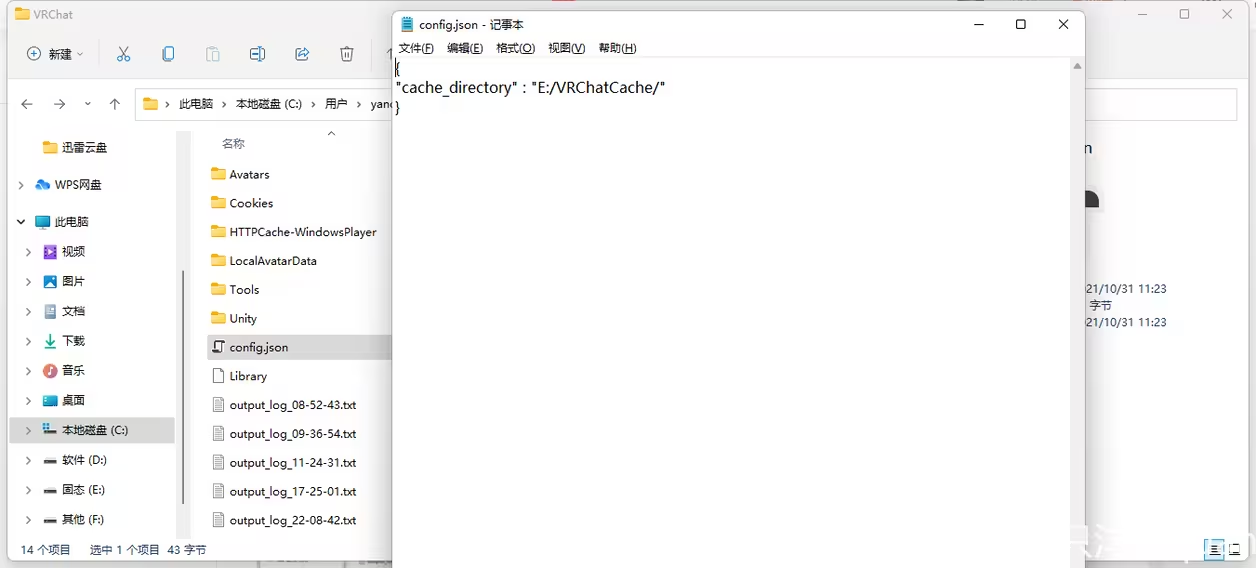
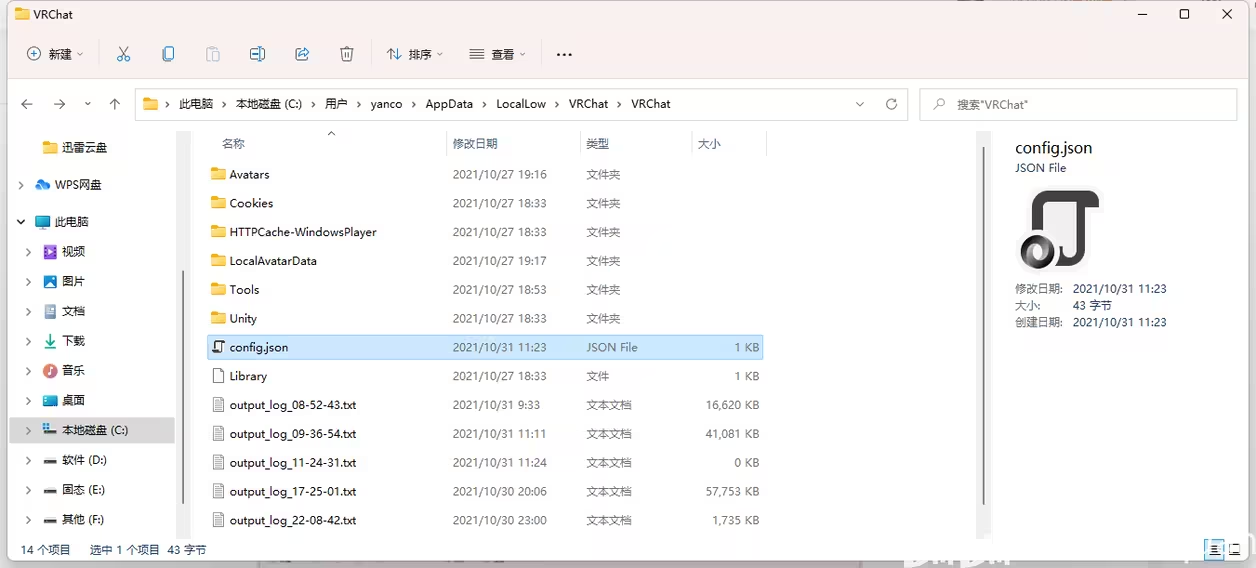
下次启动 VRChat 就会把下载的内容存储在您指定的位E:/VRChatCache/文件夹内。
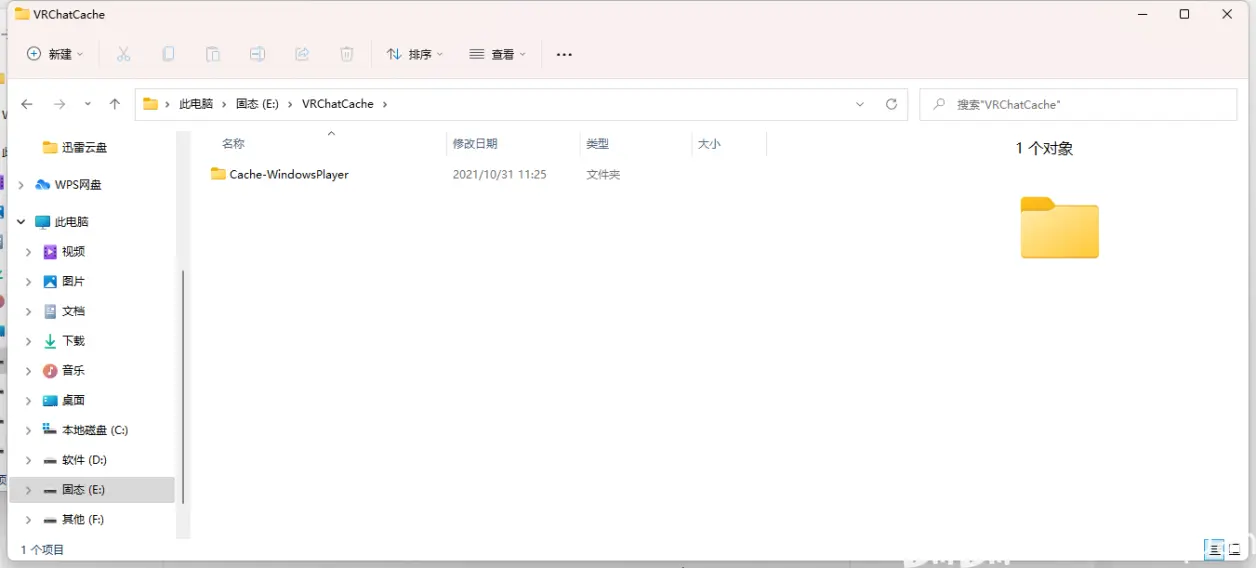
然后把C:\Users\用户名\AppData\LocalLow\VRChat\VRChatCache-WindowsPlayer文件夹删除掉就可以了。
